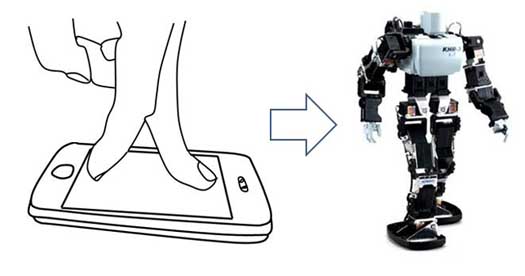You would love this new little gadget. I think it’s going to be your new desk-bestfriend when you get one of them.
Pingo, is a tiny, cute social-networking robotic penguin. If you can’t get off your laptop or PC, you’ll probably need one of Pingos. It reads emails, tweets, facebook messages, RSS feeds, headlines, weather and responds to voice commands, so it does interact with you.
Pingo dances and sings too! It will surely make your day brighter before you even step into you computer. Pingo’s going to be the hottest and newest gift you can give your geeky friends and loved ones. It was launched three days ago in New York city and you can see and even have more of Pingo at www.mydeskfriend.com.
The device is especially designed to connect facebook users to their accounts via the facebook application application that allows users to give their device its own name, profile, and personality, as well as nurture its moods and manage its daily life. It is like a virtual facebook friend coming to life. You can spoil it with food and vitamins from a Facebook gift page, and lull it to sleep by gently rocking it in their hands. Pingo can follow fingers around a desktop, while sensory devices ensure that it never falls off a desk when moving around on its own.
Read more: Pingo – a social-networking robotic penguin gadget | GadgetLite – Latest gadgets and technology news http://www.gadgetlite.com/2009/12/10/pingo-social-networking-robotic/#ixzz3AvYp1cTX